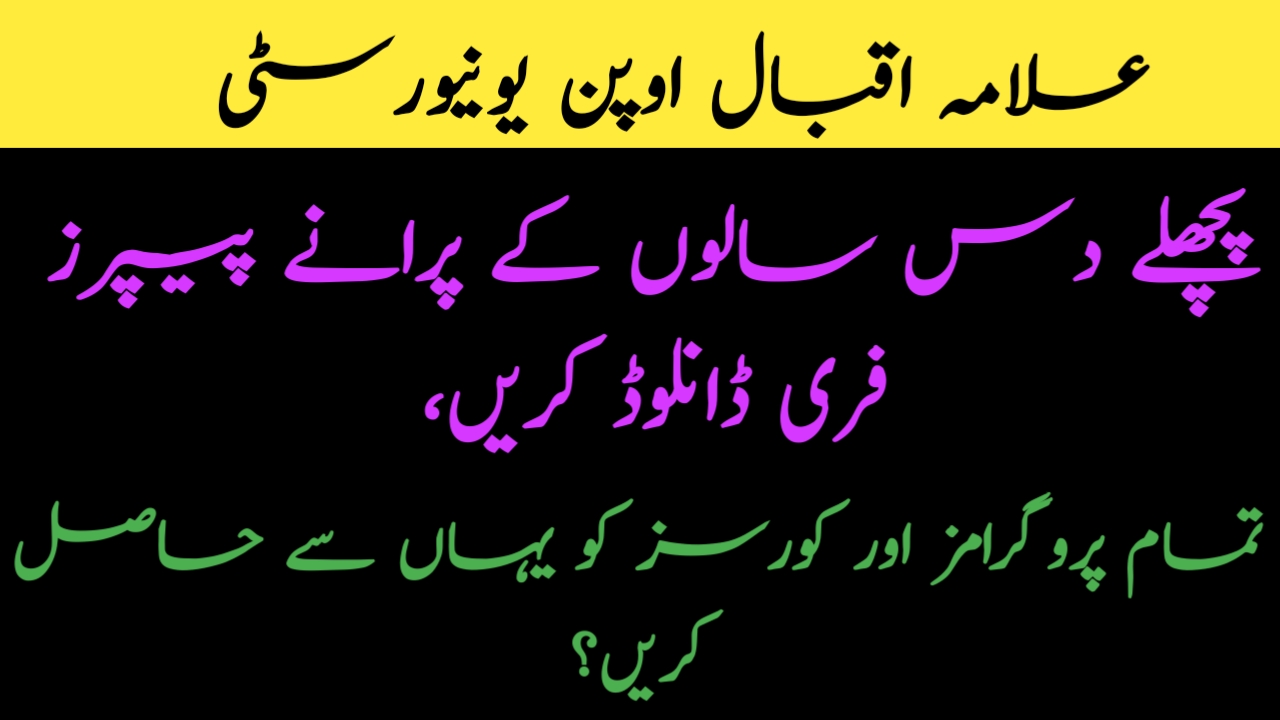Now, at this website we are described the method of How To Submit Assignment on lms Portal by aiou aaghi portal lms step by step complete information and guides.You can know that AIOU LMS Learning Management System is no introduce the process to upload Allama Iqbal Open University Assignments at aaghi portal aiou.edu.pk for the students of the FSC, FA, ICS, BED, B.COM, BSC, BA, MA, M.PHIL, MSC and PH.D with spring and autumn semester program.

Aiou introduced a new method that is the best online facility to the whole trainee of the open university allama iqbal in which every student can check out the strategy that is made by the education department. open university allama iqbal launched online aiou classes for the pakistani of nationals and international level and overseas children. It is the easiest method to reach the goals without any problem. The way of aiou assignment submission is given below.
Aiou always tries to best for their individuals, therefore open university allama iqbal brings new electronic methods for the public as they can easily know the whole process. If you want to check the complete aiou procedure of aiou assignments written by hand and the computer as learners have multiple choices in Microsoft Word after completing their assignment then you can send their assignment by aiou aaghi lms portal.
All Information – How To Submit Aiou Assignments on Aaghi LMS Portal?
If you have no idea about typing and you have completed hand written assignments then there is also another way to send their assignments by the following process. It is also a best way and following steps are involved how to submit aiou assignments on aaghi lms portal.
- First of all, you can go to the official website of aiou, click on the login button and enter the username and password then your aiou account will be opened.
- My courses link will be available, click that link and select your course that will be submitted to the Aaghi lms portal. All guide and help aaghi portal learning management system online with uploaded image provided all information about the pdf file.
- Then click on the assignment link for submission. It is so easy, just follow the steps that appear on your cell phone and computer.
- The next following page will appear and click on the add submissions button.
- After then click on the add submission button and another window is displayed to him then chase him.
- For more, another page will be opened just simply you can click on the file icon button following the appearance of another image below you can check.
- After that you can click on the button of uploading a file please note that assignments are accepted in ms words and pdf format.
- Handwriting assignments will be sent by scanning using a professional mobile scanner application and professional scanner but there is another problem as this file cannot exceed 5MB. So you can try to use optimum resolution for images.
- At the end of this page process and press the save button to protect the assignments.
- Finally by following the all described points. You can send your assignments either written by hand and via computer.
Read More: How To AIOU Registration Number Check In 2022
Workshop Schedule AIOU Spring & Autumn 2022
About This Post:
So friends, in today ‘s article I will tell How To Submit Assignment On LMS Portal. If you have any problems with this article then ask me in the comment section.